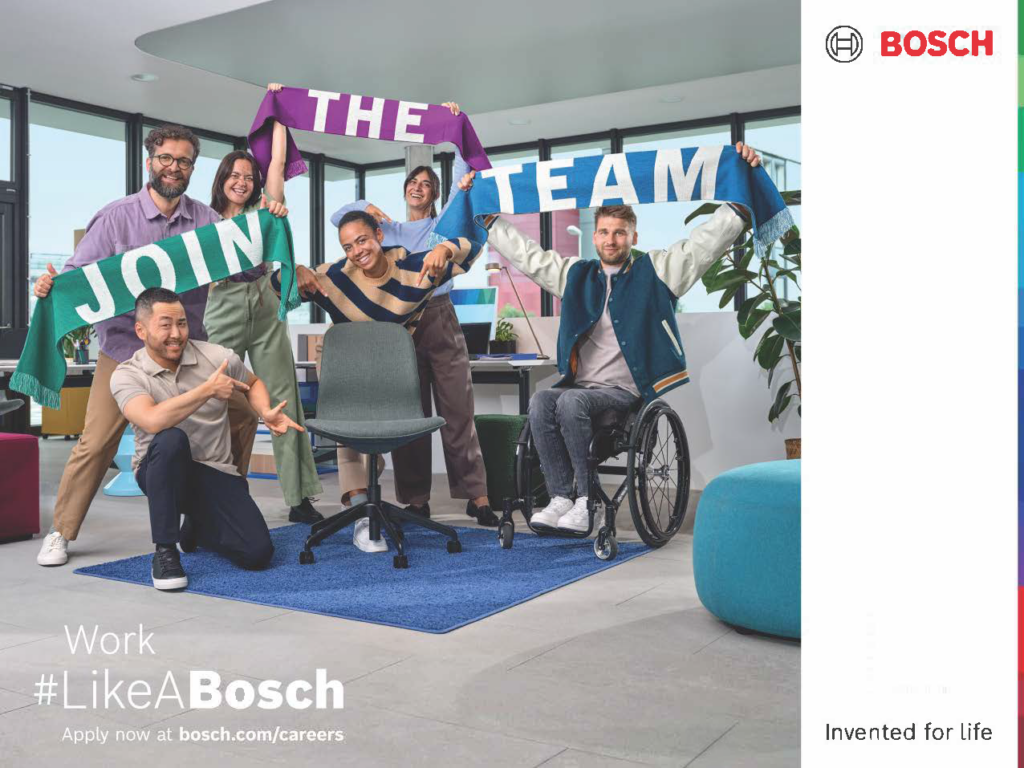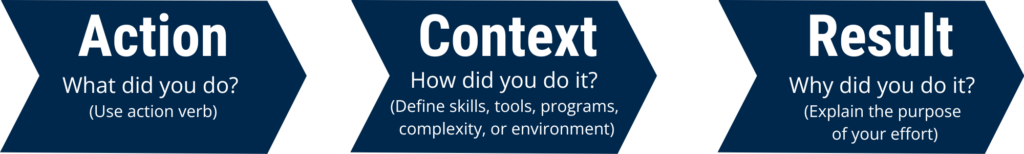Use the same font type and style
- Only your name should be slightly larger!
- Your resume should demonstrate the skills and experiences related to the job you are applying for
- Include language in your resume that is used in the job posting
Resume Sections
Resume sections represent common categories that employers look for when scanning a resume.
The only section that every student will include on their resume is the Education section. Every other section is dependent on your experiences and want you choose to incorporate on your resume. You want to use headings that best highlight your own experiences.
- Institution, location
- Degree, Minor
- Expected Grad Date
- GPA
- Coursework
- Study Abroad Experience
- Computer
- Certifications
- Languages
- Fabrication
- Training
- Lab Equipment
- Work
- Internships
- Projects
- Team
- Independent
- Academic
- Research
- Leadership
- Volunteer
- Activities
- Professional Associations
- Awards / Honors
- Publications
- Conference Presentations
- Objective – Explains Your Intent
- Summary – Overview of skills and experience related to a targeted role
“Must Haves” to Stand Out
- Demonstrate required transferable skills
- Provide evidence of technical qualifications (degree, computer skills, certifications, machining / fabrication, etc.)
- Highlight accomplishments, contributions, and problems solved
- Showcase non-technical jobs, extracurricular activities, and other unique experiences
- Include your GPA! Most employers will want to know your GPA eventually and expect that it will be on your resume. If your GPA is above a 3.0 on a 4.0 scale, you should include it. It may even be a good idea if it is under 3.0. Contact the ECRC to speak with a Career Advisor if you have questions regarding your personal GPA for the best advice for your situation.
Pass the 20-Second Scan!
Recruiters quickly scan resumes looking for evidence of your skills, abilities, and achievements related to their hiring needs.

The 20-second scan represents the time it takes a recruiter to decide whether to pursue or pass on your resume.
What Not to Include on your Resume
Personal information such as UMID, photos, icons, race, age, sexual orientation, religion, political affiliation or marital status.
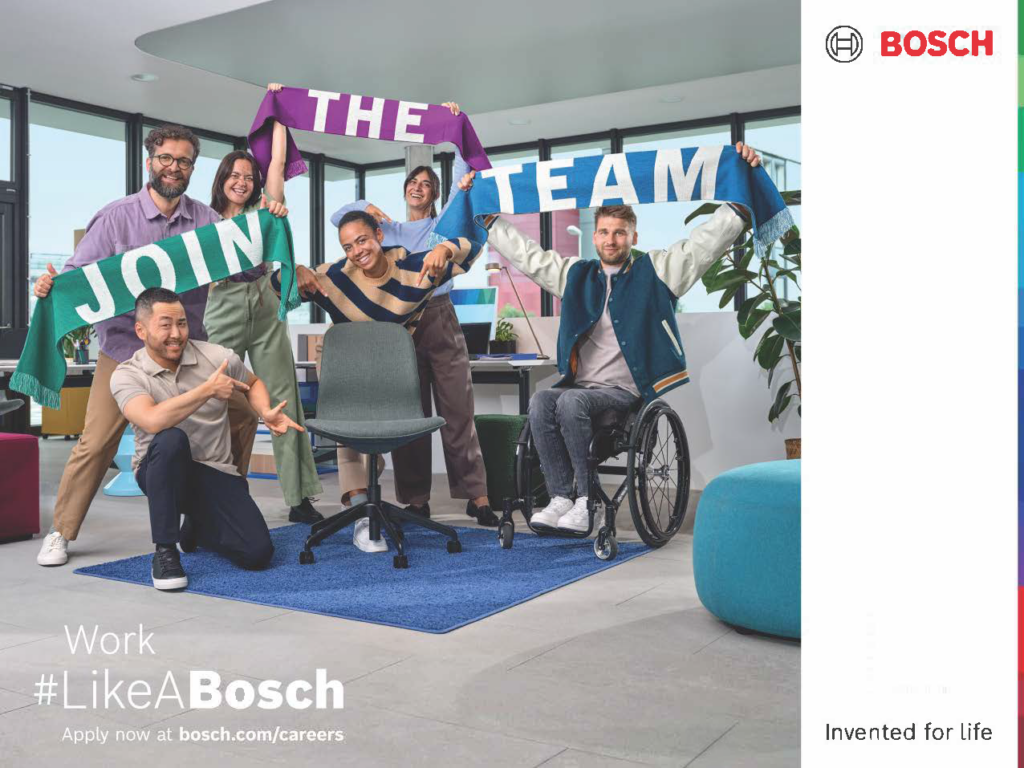
IMPACT STATEMENTS
Create concise, action-oriented achievement (impact) statements that demonstrate your skills to perform the job. For each of your experiences, ask yourself:
- How did I contribute to the group, organization, or team?
- How did the organization benefit from the work I did?
- What was the result or outcome of my effort? What impact did I have on the projects I was a part of?
- Can I quantify my impact?
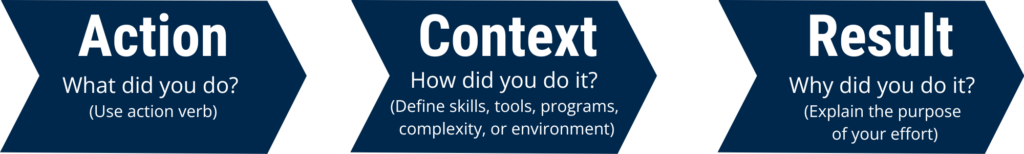
Examples of Impact Statements
Part Time Job: Retail Clerk
- Assisted customers with merchandise questions
- Studied store layout and merchandise placement in order to assist with frequent customer inquiries
- Worked in a group to research knee joint replacements
- Researched the history, physicalities, and development of knee joint replacements to identify an opportunity to improve implant functionality with four other team members
- Designed the architecture and specifications for electromechanical hardware-in-the-loop test bench for Electronic Power Steering (EPS)
- Designed the architecture and specifications for electromechanical hardware-in-the-loop test bench for Electronic Power Steering (EPS) to ultimately reduce dependence on in-vehicle testing
APPLICANT TRACKING SYSTEMS
Applicant Tracking Systems (ATS) are used by many companies to process job applications and manage the hiring process. They are designed to save recruiters time by making applicant information easily accessible and digitally searchable. ATS allow recruiters to sift through the thousands of resumes they may receive utilizing various filters that they have identified to be important. How can you ensure that your resume makes it through this system and into the hands of a recruiter? Keep the following tips in mind:
- Stick to standard resume formatting — avoid fancy fonts, logos, symbols, and shading.
- Use single-column layouts. There are several ATS that fail at reading multi-column resumes. If your education and work experience are side-by-side, the ATS might interpret your work experience as part of your education.
- Use familiar section headings such as Education, Experience, Skills, etc.
- Do not include images, pictures, diagrams, or tables.
- Be consistent in the formatting within each section of your resume
- If you think you meet the qualifications described by the employer, your resume should detail that evidence.
- Customize your resume using keywords described in the job posting. Don’t go overboard repeating keywords; 2-3 times will suffice.
- Utilize acronyms carefully. Consider using the spelled-out form followed by the acronym, then the acronym only if repeated.
- Do not force soft skills (communication, teamwork, etc.) into your resume by merely listing them. They mean little without evidence. Instead, try to convey these skills through your achievements.
- Complete the online application process in the manner that is requested. Any deviation from what is required can be a reason to filter you out!
- Avoid skipping sections by using the phrase “see resume.” While it may seem redundant to enter the exact information from your resume, some ATS use these fields to execute the search or ranking of your background.

THE CURRICULUM VITAE (CV)
What is a CV?
Outside of the United States, a Curriculum Vitae (CV) is a commonly used document that is similar to a resume in the United States (US). In the US, however, a CV is a job search document that provides extensive information on an applicant’s qualifications and background, often with a focus on academic or research related experiences. Whereas a resume should be limited to one or two pages, a CV may be many pages in length. When applying for jobs, pay attention to the language the employer uses to determine if a CV or a resume may be appropriate for a particular position.
Who Needs a CV?
A CV is most often used by PhD candidates. The CV is frequently used for applying to positions in academia, national laboratories, or research focused organizations. PhD candidates who are applying for positions in industry may choose to utilize a resume instead of a CV. For most bachelor’s and master’s degree students, a resume is often more appropriate than a CV.
What to Include
CVs are highly personalized depending on the candidate and the type of positions to which the candidate is applying. Be sure to customize the content and arrange the sections in the order that makes the most sense for your situation. Here are some common sections to include in a CV:
- List your degrees in reverse chronological order.
- Include: Institution and location; Degree; Graduation date; Minors, concentrations, certificates, or areas of specialization
- Optional (when relevant for research or academic positions): Dissertation or title of thesis, Advisor’s name
- This section is one of the most important on your CV. The specifics will depend on the individual candidate, but this could include work and/or research experience. Note that if you have a significant experience that was of a long duration, you may have a lot of relevant information about it you’d like to communicate on your CV. Instead of a long list of bullet points under one experience, consider dividing the bullet points into themes or sub-projects under that experience.
- Include: Name of organization and location; Title of position; Dates; Description of your responsibilities
- This could include academic projects, independent projects, as well as any related student project teams
- This is an especially valuable section if you are interested in a career in academia
- Depending on how many presentations or publications you have, you may want to list Select Publications based on relevance and/or consider dividing into categories
- In addition to extracurricular activities, be sure to include membership in any professional associations and service or leadership experiences
- Highlight your technical skills and language skills in this sections
- Depending on how many presentations or publications you have, you may want to list Select Publications based on relevance and/or consider dividing into categories
- References may be included as the final page of your CV
Next Steps and Resources
- Research best practices for your preferred position/industry/sector
- Consult with your faculty advisor or other specialists in your field of interest
- Utilize resources, such as the Center for Research on Learning & Teaching (CRLT)
- Schedule a CV review appointment with an ECRC Advisor
COVER LETTERS
Cover letters should not exceed one page in length and should be written for a specific position. Utilizing a generic cover letter to apply to multiple positions is not recommended.
When emailing your cover letter, insert it as page one of your resume and identify this in your brief email. Your email can simply state that you are interested in a specific position, you appreciate their consideration, and attached is your resume and cover letter.
GENERATIVE AI TOOLS
Generative AI tools can assist in crafting and reviewing job search documents like resumes, CVs, and cover letters. The ECRC’s Generative AI Guide shares best practices for utilizing Generative AI, as well as sample prompts. It is crucial to review any results provided by Generative AI for accuracy.
ADVISING
Individual Appointments
Appointments may be scheduled with ECRC Career Advisors for reviews on resumes, CVs and cover letters.
Please Note: Appointments are typically posted on Monday for the following week only. We encourage you to check back on Monday afternoons to view more appointments for the following week
Workshops
The ECRC hosts multiple resume writing workshops throughout the year for current students. Understand what you need to know to ensure that your resume stands out to hiring managers and recruiters. We will discuss formatting, content appropriate for student resumes and how your resume can be ATS (Applicant Tracking System) friendly.
View our workshop calendar for upcoming workshops. You can also view workshop slides within Engineering Careers, by 12twenty.
Canvas Course
The ECRC provides a resume writing career development module in Canvas.
This module is for students interested in learning how to create, tune-up, or overhaul their resume.
The module covers resume format and design, common sections for engineering/computer science/data science students, and explains how to write compelling impact statements.